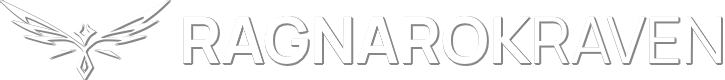So you want to play Sardonyx, but you're like me and think that keyboards are just the worst to play Sardonyx with? RPG Maker has a little bit of controller compatibility, but not only is it really outdated, it can be a bit awkward with how the custom functions in Sardonyx are set up. So why don't we fix that a bit?
The first thing you'll need to do is download JoyToKey. It's a simple program that lets you map keyboard inputs to your connected controller. Scroll down a bit to see several download options:

Each of the Installer options will give you the same thing, and you can run the Installer and follow the instruction to, well, install JoyToKey.
(Or, if you're like me, you can download the ZIP file and extract it to a folder you like and run it from there.)
So, now that you've installed JoToKey, I'll explain how it works. While the program is active, it turns all of your controller inputs into the keyboard key associated with it. Simple as that.
So, let's start the program. When you do, you'll see something like this:

At this point, press some buttons on your connected controller to see if it's working. If it is, you should see yellow highlights in the area on the right as you press buttons:

If nothing shows up... Well, first make sure your controller is connected. If it is connected then uh, I really don't know what to do because it really should just detect your controller, as long as it shows up in Windows Device Manager.
At this point, you can start assigning keys to buttons. To assign a key, double click an entry on the right menu (Or single click, and then click "Edit button assignment"), and it should bring up a new window that looks like this:

Without clicking anything else in the window, simply press the key you want to assign to the selected controller button, then click on OK.
The full list of controls is as follows:
QuoteDisplay More--- Anywhere ---
* Tab: Change game speed (see README - Known Bugs)
* F8: Screenshot
* F12: Soft Reset
--- Overworld ---
* Arrow Keys: Movement
* C, Space, Enter: Interact
* X: Start Menu
* Z: [Hold] Run; [Tap] Toggle Autorun (Must enable in options first)
* V: Quicksave
* Ctrl: Recall/Release following Pokemon
* A, D: Cycle through following Pokemon. Also changes party order.
* F, F5: Registered Item menu
--- Menu ---
* Arrow Keys: Movement
* C, Space, Enter: Confirm selection; [Pokemon summary] Rearrange moves
* X: Cancel selection, Exit menu
* D: [PokeBit menu] Activate EVO
* Z: [Pokemon Summary] Hear Pokemon cry; [PC Storage] Quickswap Pokemon
* Page Up Menu scroll
* Page Down Menu Scroll
--- Text ---
* C, Space, Enter: Advance text, Confirm choice
* X: Advance text, Cancel choice, Select negative response
For my preference, I have it set up as follows:
Left Stick, POV, Right Stick: Arrow keys
Bottom face button: Enter (Interact, Confirm)
Right face button: X (Menu, Cancel, Exit)
Left face button: Z (Run, Pokemon cry in summary)
Top face button: D (For activating EVO in the Pokebit menu)
Top left shoulder button: A, PageUp (Cycle Pokemon, menu scroll up)
Top right shoulder button: D, PageDown (Cycle Pokemon, menu scroll down)
Bottom left shoulder button: Tab (Change game speed)
Bottom right shoulder button: F (Registered item)
Start: X (Menu, cancel, exit)
Select: V (Quicksave)
Of course, your preferences may vary, so set it up for how you want to control the game.
Once you've set up your controller to your preferences, it will just work as-is. As long as JoyToKey is running, it will replace all your controller inputs with the listed keys, so it'll just work in Sardonyx.
A couple more things I feel like I should mention however:
1. By default, JoyToKey minimizes instead of closes when the X on the window is clicked. I personally find this really annoying. To get it to actually close when you click the X, click on Settings, then preferences, and uncheck "Minimize (Instead of exit) when the top-right 'x' button is pressed)
2. JoyToKey allows the use of multiple profiles! If you ever plan to use JoyToKey with another game or program, simply press "Create" on the bottom left to make a new, blank profile you can configure for another game. If you do make more profiles, it might be a good idea to rename your first one here to "Sardonyx" or something.