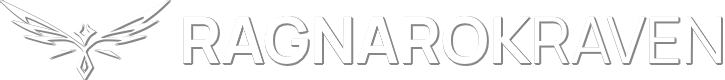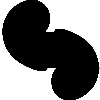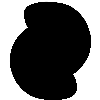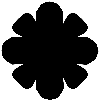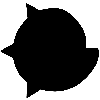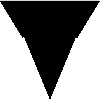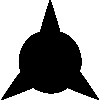Pokémon · Characters · Altaris · Features · FAQ · Gallery · Download
Disclaimer · Progress
 |
"Hey, make sure you read everything carefully here. You are going to need to update the game after downloading it. The developers have had far too many people report bugs that they already fixed." |
Current Core: v2.8 (March 21, 2021)
Latest Release: v2.8.6 (April 13, 2021)
Wait! Before you download!
- Please read our Download Safety Disclaimer for more information.
- See our Changelog for patch notes.
- See Known Bugs for errors to look out for.
- See Upcoming Patch Notes for upcoming changes.
- See Progress for a rough overview of where we are for the next update. (Preferably because the devs are running out of ways to inform players that this game is not finished.)
- Before reporting bugs, ensure you have a fully updated game. The Core release does not include any patches released after it!
What link do I click?
|
Download Links
|
We prefer people to click the Mega or Mediafire links. The Direct Download is hosted on our own domain, but we'd like to keep traffic on that one comparatively low. The Dropbox link is a good emergency download if nothing else is working, but that one will stop working for a period of time if it gets too much traffic.
Theoretically you should only need to click the Core link, since the game comes with a launcher that lets you download the Patch directly. However, if the launcher isn't working for you or you wish to download the Patch in advance, you're welcome to click both.
In essence: if you're running a fresh install, click Core and then update it. If you're updating an existing game, either patch through the launcher or click Patch. As has been stated on this page multiple times, you will need to update the game after downloading the Core. Please make sure that the load screen's version number matches the Latest Release at the top of this page.
|
 |
"I repeat: make sure you update after downloading!" |
Mega (preferred download)
Core || Patch
Mediafire
Core || Patch
Direct Download
Core || Patch
Dropbox
Core || Patch
|
Badge Case
|
How do I patch the game? |


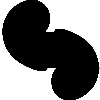
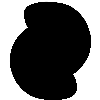
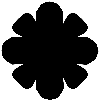
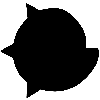
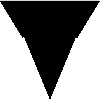
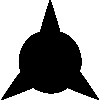
|
This used to be a lot more complicated, but thankfully we've streamlined the process. All you should need to do is:
- Run the game's launcher via main.exe
- Click Download Patch and save the file where you can find it
- Close the resulting popup, it's fine
- Click Install Patch and select the file you downloaded
- The launcher will freeze at this point; this is normal. Leave it alone while it patches.
- When the launcher unfreezes, you should be ready to play!
|
| Terminology |
Help! The launcher isn't working! |
- Core: A build containing sufficient new story. These are the biggest releases and take the longest to put out.
- Pseudo-Core: A build containing significant changes to the game without involving new main story content. Released to keep people off the previous core or pseudo-core.
- Patch: A build containing a bulk of moderate adjustments, including bugfixes, map changes, Pokémon availability, and occasionally new mechanics or locations.
- Hotfix: A build containing small bugfixes, put out quickly to rectify game-breaking errors as quickly as possible.
|
This is a common problem when the player's computer is missing specific Windows files that the launcher relies on in order to run. Thankfully, the launcher isn't actually needed: the game can run independently through its own game.exe file! You can find this in the Sardonyx folder.
If you need to patch, the process is a bit more involved.
- Download both the Core and the Patch links
- Unzip the Core as usual with a program like WinRAR or 7zip
- Unzip the Patch in a separate location
- Find the correct filepath in the Core folder and drag the extracted Patch files into it
- If you're prompted to replace files, you've done this correctly. If not, you're in the wrong folder.
|